New Samsung Pay Casinos
Samsung Pay is a new and modern e-wallet system that is changing the way users pay for things online or in person.
With Samsung Pay, you can carry all your favourite cards inside your phone or smartwatch and make a payment anytime, anywhere.
Have a look at our recommended Samsung Pay casinos below:
Samsung Pay Short Facts
Samsung Pay is accepted in a wide range of establishments around the globe and it is compatible with almost every mobile device and supports several smartwatches.
Unfortunately, Samsung Pay is not available on iOS devices and there are currently no casinos accepting this method.
| Currencies | All. |
| Security | Digital (phone fingerprint) or 4-digit PIN. |
| Transaction time | Instantly. |
| Min. Transaction | Defined by the Casino. |
| Deposit Fee | No. |
| Withdrawal Fee | Yes, if the amount is too low (casino T&Cs). |
Advantages of Samsung Pay
Safe and reliable
The user must authorise every transaction through their phone using their fingerprint or an exclusive 4-digit PIN.
They are also encrypted through NFC (Near Field Communication) and MST (Magnetic Secure Transmission).
Accepted worldwide
Since you can sync your Samsung Pay account with Visa, MasterCard and other bank and credit cards, it makes the method widely accepted around the world.
Reward programs
Samsung Pay offers several redeemable points and rewards to its users.
Disadvantages of Samsung Pay
Only available for Samsung users.
Not only Samsung Pay is available only to Samsung users, there are only a handful of Samsung devices who have this system available – usually the more recent ones.
Not widely accepted in online casinos
As Samsung Pay is a relatively new payment option, theoretically you can use Samsung Pay at any Android supported casino, but don’t expect it to be easy to find.
How to get a Samsung Pay account
Make sure your Samsung phone or smartwatch supports the Samsung Pay app – after that, you can add all your favourite cards and your bank account into the device.
You can add credit, debit and even membership and gift cards. Making payments at new online casinos with Samsung Pay is as simple as tapping on your mobile device screen, choosing your preferred card and completing the payment.
You can choose to authenticate any purchase that you make with a fingerprint while you are at the checkout stage.
Just a few steps to get your Samsung Pay account
- Download the app on your Samsung device.
- Add your cards and your bank accounts.
How to deposit at a Samsung Pay Casino
Much like other e-wallets, Samsung Pay is a pretty straightforward method for paying your online gambling. First of all, make sure your preferred casino accepts Samsung Pay as a payment option.
After that, all you have to do is enter the Cashier page, input the size of the deposit and select a card from your Samsung Pay app.
Just a few steps to deposit at a Samsung Pay Casino
- Enter the Cashier page on the casino.
- Set the amount you would like to deposit.
- Select your preferred card from the Samsung app you previously downloaded on your device.
How to make a withdrawal with Samsung Pay
To make a withdrawal with your Samsung Pay e-wallet, all you have to do is enter the Cashier page of your online casino and select Samsung Pay as your preferred withdrawal method.
Then, enter the amount you wish to cash out and select a bank account connected with your Samsung Pay app.
Just a few steps to withdraw with your Samsung Pay
- Enter the cashier page on the casino
- Select Samsung Pay as your withdrawal method
- Set the amount you would like to withdraw
- Select the bank account you previously connected with your app
Safety and security
Samsung offers its clients a security system called KNOX, which checks if your device is compromised or not – if it is, it disables the Samsung Pay app and all its sensitive data. Also, you can authorize transactions with your 4-digit pin or fingerprint.
Samsung Pay Requirement
The main requirement for you to get a Samsung Pay account is to have a compatible Samsung device – it can be a mobile phone or a smartwatch, just make sure the Android system is up to date and your device is compatible.
Samsung Pay FAQs
1. Why use Samsung Pay at new casino sites?
Samsung Pay offers users a safe and easy method to store all your payment info in one place without having to input sensitive information on the online casino page. It also supports several types of cards and bank accounts.
2. How to link bank accounts to Samsung Pay?
You can link any bank account to your Samsung Pay app, as long as it is supported by the application. Make sure to check with their official website to see if your bank is accepted. If not, you can always link it to your Visa and MasterCards.
3. How to make a deposit in a Samsung Pay Casino?
Simply enter your favourite casino’s Cashier page and select Samsung Pay as your preferred payment method. Then, all you have to do is enter the amount you wish to deposit and wait for the transaction to be completed.
4. How to make a Samsung Pay withdrawal from your player account?
To withdraw from your online casino using Samsung Pay, enter the Cashier page and select Withdrawal. Select the bank account connected to your Samsung Pay app and enter the amount you want to cash out.
5. Is it safe to use Samsung Pay in an online casino?
Samsung Pay is protected by the KNOX system which checks if your device is compromised, as well as NFC and MST security systems.
6. Are there fees for using Samsung Pay?
Samsung Pay is completely free and charges no extra fees to their users – except the ones already charged by the cards and banks.
7. What are the best alternatives to Samsung Pay?
Samsung Pay is pretty new, so you can definitely find other payment methods in online casinos. Explore other options like Apple Pay and credit or debit cards, such as Visa and MasterCard.

The Western Union casino payment provider is one of the most traditional wire transfer servi...

The Teleingreso casino payment method is focused on Spanish markets and offers them a very h...
Ryan Spencer is NewCasino’s payment specialist. He observed the trend of online casinos moving towards e-wallets and decided early on to specialise in payment methods. With a keen interest in tech innovation, Ryan pursued a degree in Information Technology (IT) from the University of Birmingham. Over the last 6 years, he has combined his academic knowledge with the rise of modern payment methods, establishing himself as our payment methods expert.

Fact-Checked by Dhalia Borg, Head of Content

4 minread